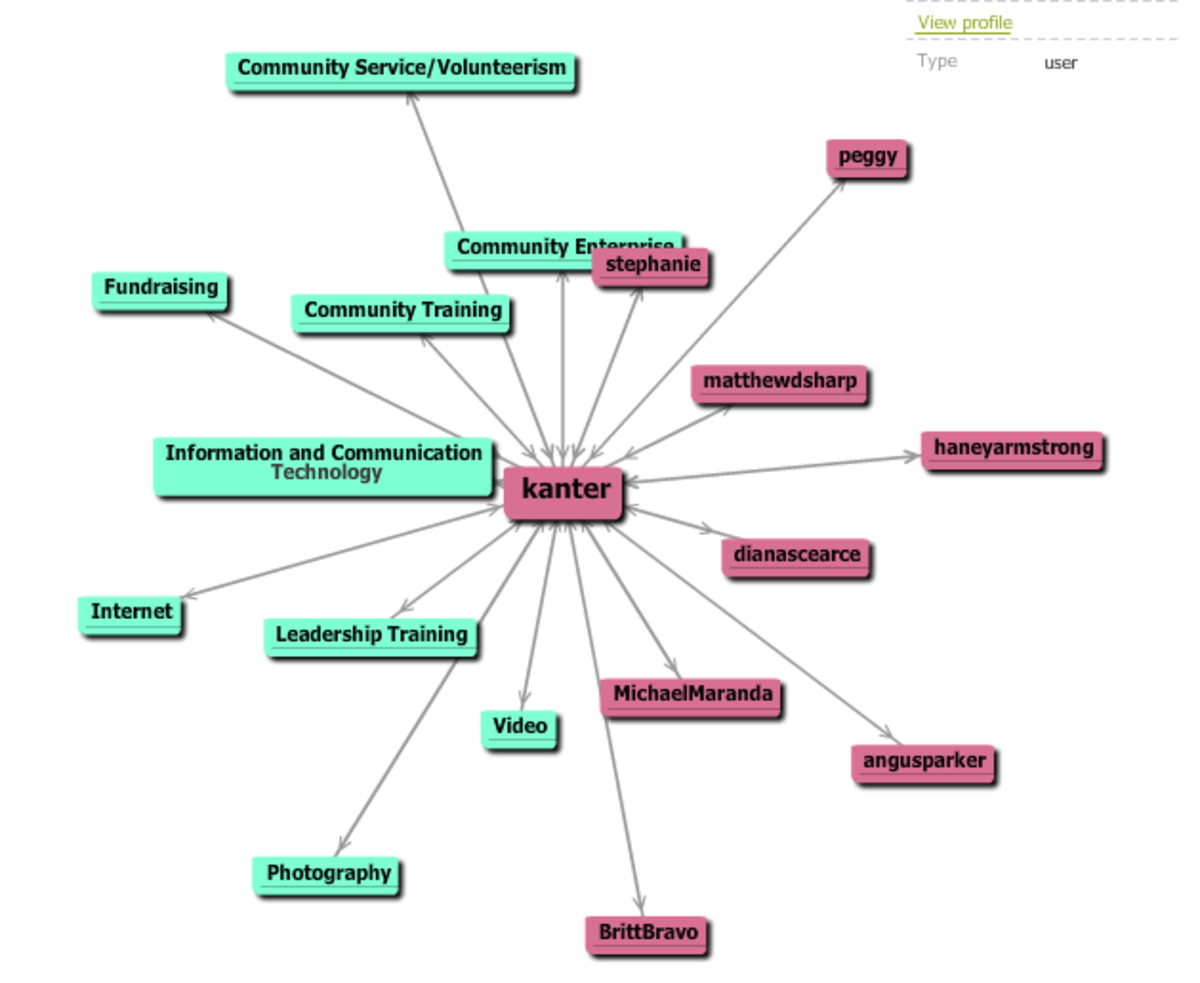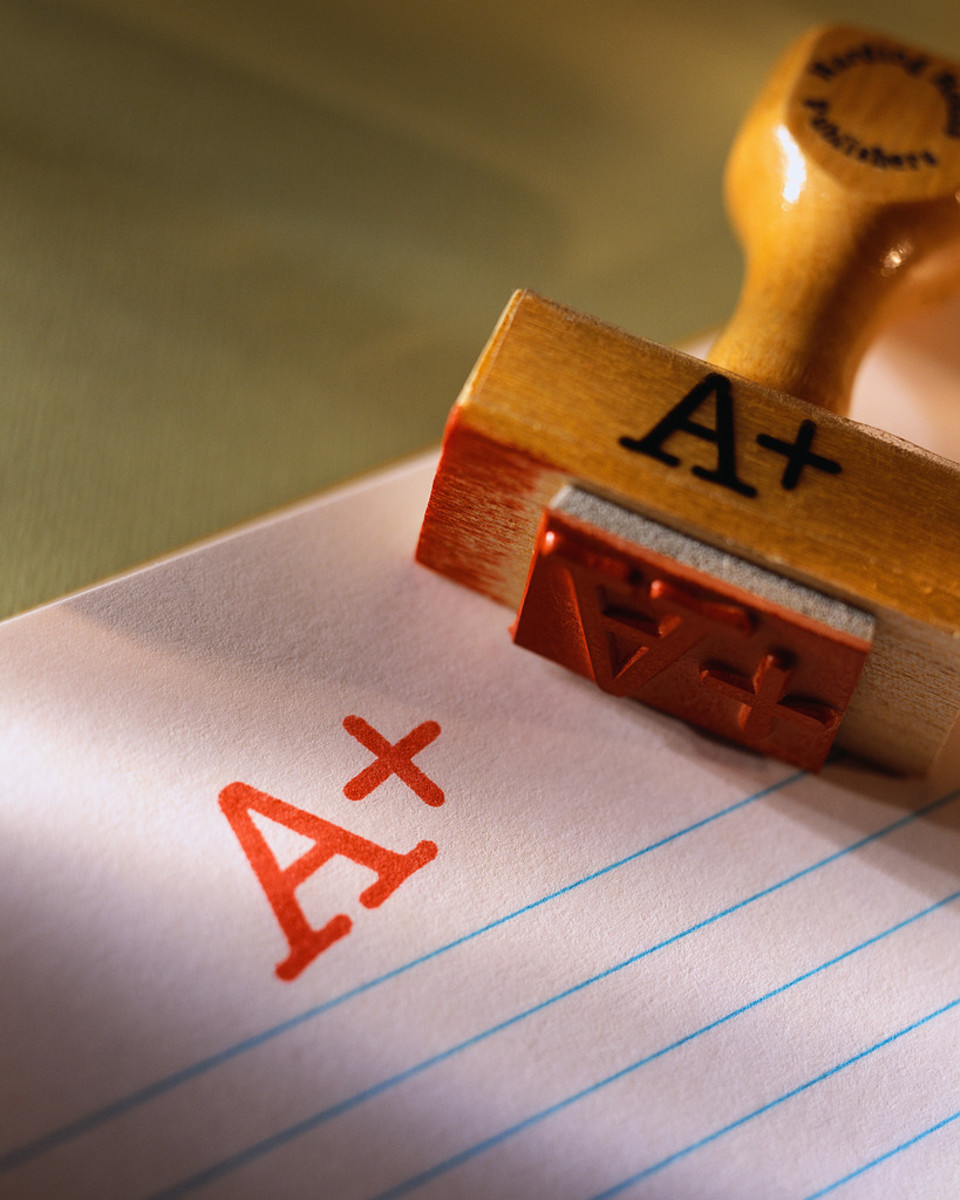Five Tips for Increasing Hub Revenue and Hub Views
Sidenote
With Google's recent algorithm change, we've all experience drops in our numbers. When you are done reading this hub, please, visit the following two hubs for more insight on how the algorithm has affected hubbers, as well as how to get your "inactive" hubs back in the limelight again!
Creating Referral Trackers
- Creating Referral Links For Your Hubs
When you send out a link to one of your hubs using a referral tracker, it is an easy way to get credit for bringing new writers to HubPages. If a friend signs up and begins writing on HubPages within a specified time, you'll earn a portion of their r
So, You Want to Make Money?
If you are new to HubPages - welcome! If you're not new, but have decided to finally do something with your HubPages - you're in good company! If you have not opened an account with HubPages yet, open this article in another browser window, click here to get started. Then, come back to this hub, read and implement the tips.
I have been on HubPages for almost two years. However, I have only been actively pursuing increased income for the past couple of months. And, boy, have I seen a difference. At first, the increased views seemed to trickle. Then, the earnings slowly increased -- but, the good news -- there is increase.
I wanted to share the small things I've been doing that have increased my hub views, followers, and income. Obviously, writing hubs consistently (at least one a week, if not more) is needed. These tips are a little less obvious!

More About HubPage Referrals
Create & Use Referral Trackers
Referral Trackers help you track which methods of sharing your hubs are most effective. Also, when you use a referral tracker to share someone else's hub, you earn commission for their hub views. I cannot tell you how many quality hubs by other hubbers I have shared on Facebook or Tweeted - hubs which received "Likes" and "comments" and "shares" on Facebook -- shares that I did not use a referral tracker. I had simply copy and pasted the URL into my FB "status" window. Never again. Since using the Referral Trackers, I can see how many times my shared hubs have been viewed, which means a little extra revenue for me, and for YOU when you take the few extra seconds to create one. Please visit Creating Referral Trackers when you are done reading this one.

Create Sign-Up Link and Invite Friends
I did not know until this week that HubPages compensates hubbers for recruiting friends as hubbers! You earn a percentage of their page views for the life of their accounts! Wow.
If you are sharing your work on social networks or via email, follow the instructions found on this resourceful hub Creating Referral Trackers, under the section Creating a New User Sign-up Link. Easy peasy instructions.
Be sure to post a link on your profile information, as well as a link in emails.
Visit & Read Hubs in Learning Center
Visit and Read Tutorials in the HubPages Learning Center
There is a wealth of information for maximizing your views and earnings found on HubPages Learning Center. Avail yourself to this information, even if you read just one tutorial a day. You'll be glad you did!

Share, Share, Share & Share Alike
Read others' hubs. If you think it contains interesting, funny or useful content, share the hub on your social networks! Let the hubber know you are sharing. You can also share it on HubPages.
Share your own work on your social networks. If you think what you wrote would interest one person, share it on their Facebook wall. If you think more than one friend would enjoy a hub, share it on your wall, tagging your friends before pasting the referral link. This automatically shares it on your friends walls/profile pages on Facebook, allowing all of their friends to view the hub. I have one hub that had literally over about 1000 shares on Facebook, and the majority of those shares were friends of friends or friends of friends of friends. Too bad that was before I had discovered Referral Tracking!
Create links from other websites to your hub if appropriate. For example, I have links to my hubs on sites about traveling and martial arts.
For more information on backlinking, visit Tips on Backlinking.
Are you using Referral Trackers?
Ask and Answer Questions
Get involved in the HubPages community. Ask a variety of questions. Hubbers' comments may pique your interest, as your questions may pick theirs. A lot of times people will cruise questions because they are a quick read. Asking and answering questions gets your HubPages name in front of other Hubbers' eyes who may otherwise never have crossed your work.
I am following a handful of Hubbers who I "met" via asking and answering questions. After being intrigued by an answer or question, I'd visit the Hubber's profile page, and skim their hubs. Some of the hubs grabbed my attention, and I read them thoroughly, voted up and commented. Some of the hubbers had a number of quality hubs so I followed them.
I have gained many followers, usually at least one a day, sometimes 4 or 5, since asking daily questions. I believe some may be coincidence, some may be directly related to my asking and answering questions. Plus, I've enjoyed the "dialogue". Win-win-win.
If you choose to add subdomains to your questions, you will also earn revenue from page views of your questions. When you click on a question and allow it to open in another window and give enough time for an ad to appear at the bottom of page, you help other hubbers earn revenue. And your answer may really help someone.
For more information, visit the tutorial Questions and Answers.
Results
Since implementing these tips in my own hubbing experience, my revenue has increased about 15+% - steadily. My earnings went from less than $2 a month gradually to about $1+ weekly. A $1.10 week went to $1.30, which went to $1.47, to $1.70, and now my weeks average over $2, and are climbing. I expect the trend to continue as I help others find their way to success on HubPages.
UPDATE: JULY 1
Earnings for each month since starting to be more "active":
Month Total in HP Account
January: $ 2.81 $13.44
February: $ 3.69 $16.25
March: $ 6.90 $19.94
April: $ 7.34 $26.84
May: $ 8.89 $34.18
June: $24.01 ** $58.19**
**estimated, totals for June 28th were not finished at the time of this edit.
Thank You!
Thank you for reading my hub page! I hope the information in this hub proves helpful to your blogging experience on HubPages.
I welcome your comments and suggestions.